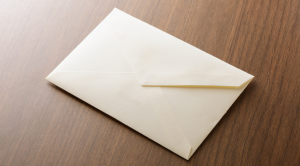Wi-Fi VPN: How to Keep All Public Wi-Fi Private
The most effective way to protect your data when using public Wi-Fi is to use a VPN (Virtual Private Network). A VPN encrypts your data, which blocks most, if not all, of the ways intruders can steal information via an unsecured Wi-Fi hotspot. We’ve all been tempted by free Wi-Fi — especially when traveling — so making data security a priority is something everyone should keep in mind. Read on to find out how.
What are the potential risks of using public Wi-Fi?
When you connect to public Wi-Fi, you can’t be sure who is monitoring your internet traffic. Since data on these networks is often unencrypted, security can be easily breached, making it easy for intruders to steal your information. Here are some common attacks to watch out for:
Man-in-the-middle (MITM) attacks
A man-in-the-middle (MITM) attack occurs when a hacker intercepts your connection and gains access to your traffic without your knowledge. Your personal information may be collected and sold to third parties, advertisers, or used in sophisticated phishing attacks.
Evil Twin Attacks
Rogue Wi-Fi access points, or "evil twins," are often set up to fool users. For example, if you see two similar Wi-Fi networks at a coffee shop, such as "CoffeeShop" and "CoffeeShop-Free," you may unwittingly connect to a fake network that a hacker has set up to steal your data.
Cookie theft
On public Wi-Fi, your browser cookies – which contain sensitive information like login credentials or personal data – can be targeted by hackers. Once stolen, cookies can be used to access your accounts without needing your password.
Worm attacks
Worms can infect your device even if you don’t download or install anything. Sometimes, simply visiting a malicious website or connecting to a fake Wi-Fi network is enough for hackers to gain access and take control of your data.
Being aware of and aware of these risks will help you better protect your personal information when using public Wi-Fi.
What personal information is at risk on public Wi-Fi?
When using public Wi-Fi, hackers can monitor unencrypted traffic and steal sensitive information you enter on your device. Information that can be leaked includes:
Credit card numbers and banking information.
Social media account passwords.
Email login information.
Any other personal data you provide.
VPN – A Safe Solution for Public Wi-Fi
One of the most effective ways to protect your data is to use a VPN (Virtual Private Network). A VPN encrypts all traffic on your device and hides your IP address, making intruders see only gibberish instead of the actual information. This helps protect your personal information and keeps your online activities private, even when using public Wi-Fi.
Benefits of Using a VPN on Public Wi-Fi
Here are some reasons why you should use a VPN to protect yourself when accessing public networks:
Absolute security: VPNs encrypt your data when you do banking or share sensitive information.
Safe access: Work from a coffee shop, check social media, or use your favorite apps without worrying about data theft.
Privacy protection: Block hackers, stay anonymous online, and access the internet as if you were connected to a secure home network.
Unrestricted access: Enjoy a smooth internet connection while traveling or working from anywhere without fear of interruption.
Get a VPN and enjoy free Wi-Fi without worrying about your personal information being leaked.
How to stay safe when using public Wi-Fi
Use a VPN
A VPN (Virtual Private Network) helps you protect your data when using public networks by encrypting all information. With a VPN, anyone trying to monitor your Wi-Fi connection will only see scrambled, useless data.
Disable File Sharing
When you enable file sharing on your device, you may inadvertently give access to your data to other users on the same network. Disabling this feature blocks vulnerabilities that hackers can exploit to break in and steal sensitive data.
Disable Automatic Wi-Fi Connections
Hackers often create fake networks with names similar to trusted networks to fool users. To avoid this, turn off automatic Wi-Fi connection on your device, giving you control over which networks you are allowed to access.
Limit the entry of sensitive information
If you are not using a VPN, avoid logging into online accounts or entering passwords while connected to public Wi-Fi. This includes bank accounts, emails, and social networks to reduce the risk of information being leaked.
How to Choose the Best VPN
Prioritize Paid VPNs
Free VPNs can be limited in speed, server count, and data limits. Some free services even display ads or sell your data. A reputable paid VPN will protect your data with subscription fees that cover infrastructure and security.
Check Encryption and Protocols
Look for a VPN that uses standard encryption like AES-256 or ChaCha20 to ensure your data is as protected as possible. Also, make sure the VPN uses a secure, open-source protocol like OpenVPN or WireGuard.
Speed Rating
A high-quality VPN will have minimal impact on your internet speed. Choose a service with servers close to your location and support for modern protocols to maintain a fast connection.
Choose a service with many servers
The number and location of servers directly affects the speed and performance of your VPN. A large network of servers helps reduce congestion and increases accessibility.
Focus on convenience
A VPN should be easy to use and have an intuitive interface that you can use regularly. Look for a service that offers 24/7 customer support for help when needed.
Look for additional features
Modern VPNs often include additional security features such as ad blocking, split tunneling, double VPN, antivirus, and data leak alerts. These features will enhance your security experience.
Consider carefully choosing the right VPN to help you feel more secure when using public Wi-Fi.
How to Use a VPN on Wi-Fi
Protecting your internet connection with a VPN on any device, from your computer to your smartphone to more, typically involves the following steps:
Buy the right VPN package and create an account.
Download and install the VPN app on your device, then log in.
Connect to a VPN server to start protecting your data.
Some VPN providers also offer browser extensions like Chrome VPN, Firefox VPN, or Edge VPN. However, be aware that browser VPNs only encrypt data in your browser, leaving other apps on your device unprotected.
Alternatively, if you want to protect your entire home Wi-Fi network, you might consider purchasing a router with a built-in VPN or installing a VPN on your existing router.
VPNs for Public Wi-Fi and Home Wi-Fi: Are They Necessary?
VPNs are an essential tool when using public Wi-Fi because these networks pose many security risks. Whenever you connect to a public network, you should use a VPN to ensure that your personal information and online activities are protected.
Although home Wi-Fi is safer than public networks, there are still certain risks. Your ISP (Internet Service Provider) can monitor and store activity history, throttle bandwidth, or limit access to certain websites. Therefore, using a VPN on your home Wi-Fi not only increases security but also ensures your privacy.
Regardless of whether you use a public network or a home network, a VPN is always the optimal solution to protect your internet connection and personal data.
Use a VPN to ensure safety on public Wi-Fi
Unless you really need it, it is best to avoid using public Wi-Fi. However, if you must connect, always protect yourself with a VPN. A cybersecurity solution like VPN RICE offers high-end VPN encryption that easily protects all your online activities. It is affordable, easy to install, and comes with a host of additional security features. Best of all, you don’t need any technical knowledge to use it. It is an ideal choice for protecting your personal data and enjoying peace of mind when connecting to public networks.