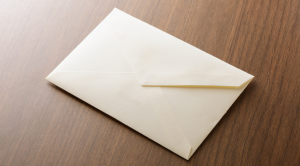How to fix common VPN problems when VPN won't connect
Why isn't my VPN connecting?
1. Restrictions from firewalls or antivirus software
2.Countries that block VPNs
3.Problem with VPN server
4. Weak or unstable Internet or Wi-Fi connection
How to fix VPN not working
1. Check your firewall settings
A prevention firewall is built with the purpose of preventing access to a network that does not comply with specific security criteria. Sometimes, this wall can hinder your VPN connection. This condition can occur when the wall configuration is too strict, refusing to allow certain types of VPN traffic to pass through. In such cases, reconfiguration of the wall is inevitable, to allow VPN traffic to operate normally. Or, you might consider temporarily turning off the wall to establish a VPN connection without hassle.
2. Check your internet connection
To use a VPN, you first need to connect to the Internet. Make sure you're online by trying to access a website without using a VPN. If you have enabled the kill switch function on your VPN, turn it off before checking online, because otherwise you will not be able to access the Internet without a VPN connection.
Another way to test your Internet connection is to use an online speed meter like Ookla or Fast.com. If you're using the Chrome browser, you can type "internet speed test" into the search bar and run the speed test natively. This helps determine if there is a problem with your Internet connection and whether it is affecting the VPN.
Additionally, there are many ways to try to improve your home Wi-Fi signal. You can try restarting the router, moving closer to the router, or switching to a different Wi-Fi band. If you cannot improve your Wi-Fi signal yourself, contact your Internet service provider (ISP) for professional assistance. Your ISP can check to see if there are power problems in your area, perform a remote check to assess router health, and provide a technician if necessary to investigate and replace the router. router position.
3. Check VPN server status
If you're having problems trying to connect to a VPN, it could be due to downtime or problems connecting to the VPN server. For Rice VPN users, visit their server page to check if your preferred server is up and running. You can also try changing server locations to see if connecting to a different server fixes the problem.
4. Try another VPN protocol
The VPN protocol provides the rules for how your device communicates with the VPN server. Protocols determine how secure, fast, and reliable your VPN connection is.
5. Update your VPN app
Similar to other software, VPNs can sometimes generate errors. It's important to always keep your VPN (as well as any other application) at the latest version. VPN Rice supports automatic updates across all of their apps, which increases convenience and ensures that you automatically get the latest version when it's available.
6. Restart your VPN application
To re-establish a connection to the Internet via VPN, restarting the VPN application can be an effective solution, as long as your connection is stable. To do this, you need to completely close the VPN application. This method may vary depending on your device, it could involve swiping the app off the screen or using the task manager to close it. Wait a few seconds to make sure the app is completely shut down. Then, open the VPN app again by tapping its icon. Once the app is open, try connecting to your VPN account again and turning on the VPN to check if the issue is resolved.
7. Reinstall your VPN app
Similar to rebooting, however, reinstalling the app offers a more robust solution. This process involves uninstalling the app from the device, then re-downloading it and performing a login. This reinstallation action can resolve a variety of issues that cause apps to behave strangely for no apparent reason. In particular, resetting can be helpful in resolving issues related to your account status, such as if you just renewed your subscription but the app is not aware of this change.
8. Make sure you are using one VPN account at a time
While having multiple VPN connections from multiple different VPN services may seem like a great way to protect your privacy, it doesn't make sense and can lead to connection problems. VPN applications create an encrypted tunnel where all your Internet traffic is routed. Asking two services to do this at the same time can lead to confusion and conflicts.
9. Give your VPN more time to connect
In countries where attempts are made to limit Internet and VPN usage, connecting to a VPN can often take longer, even lasting a minute or two. If you are using the Rice VPN service, please contact our Support department. Our team can provide insight into the most optimal VPN servers to ensure your connection is carried out in the most efficient manner within this limited context.