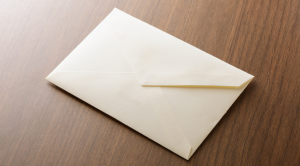Rice for Firefox VPN App Launched
We are pleased to announce the launch of Rice for Firefox VPN app, a perfect security and privacy tool for Firefox browser users. VPN Rice for Firefox is designed to provide a safe, secure, and unrestricted browsing experience, allowing you to enjoy the internet with peace of mind without worrying about being tracked or having your access restricted.
Outstanding Features of VPN Rice for Firefox
1.Data Security: VPN Rice uses strong encryption technology, protecting your data from online threats and ensuring that all personal information remains confidential.
2.Absolute Privacy: With a no-logs policy, VPN Rice ensures that your browsing history is never tracked or stored.
3.Unlimited Access: By overcoming geographical barriers and access restrictions, you can easily access your favorite content and services from anywhere in the world.
4.Fast Connection Speed: VPN Rice optimizes connection speed, giving you a smooth and uninterrupted browsing experience.
5.Friendly Interface: The application is designed with a simple, easy-to-use interface, allowing users to quickly connect and set security options with just a few taps.
Benefits of Using VPN Rice for Firefox
Protection When Using Public Wi-Fi: VPN Rice protects you from security risks when connecting to public Wi-Fi networks, ensuring your data stays safe.
Avoid Content Blocking: No matter where you are, VPN Rice helps you access all your favorite content without being limited by geographical location.
Browse Anonymously: By hiding your real IP address, VPN Rice helps you browse the web anonymously, preventing internet service providers and websites from tracking your activities.
How to Download and Install VPN Rice for Firefox
1.Download the Application: Visit the vpnrice.com homepage then Download VPNRice for Firefox. Then start the installation process.
2.Installation: Once downloaded, the application will be automatically installed into your Firefox browser. You just need to click the VPN Rice icon on the toolbar to start using it.
3.Connect: Select the server you want to connect to and click the "Connect" button. In a few seconds, you'll be securely connected and ready to browse the web.